Using a VPN while surfing the web is a great way to boost your privacy and cybersecurity. There are a variety of VPN companies you can use, and it can be confusing to sort through them all, trying to find the best one.
We’ve compiled a list for you that includes the best VPNs for privacy so you can determine which one is right for you.
What Is a VPN?
A VPN (Virtual Private Network) works by connecting your device to a remote server run by the VPN company. Your data and Internet traffic flow constantly back and forth between device and server, and with a VPN, all of this occurs in an encrypted virtual tunnel.
Without a VPN, your traffic gets routed through a server nearby, associating your current location with your device. The encrypted nature of a VPN hides your location from potential hackers and data miners who may be interested in taking a look. It also blocks your browsing history from being easily watched in the same way.
Why Is A VPN Useful?
The main reason why a VPN is useful to even the most casual Internet user is to boost privacy and security.
Privacy and Security
A VPN works to hide your device’s location by masking its IP address. This way, hackers, cybercriminals, and data monitors can’t see where you are.
The encrypted tunnel through which your traffic flows between devices and servers also works to hide your activity from data monitoring tools. And it’s not only hackers who attempt to track your data — it’s also government agencies and Internet Service Providers.
While not 100% foolproof, the essential takeaway is that a VPN hides what you’re doing online, so only you know what you have knowledge of your activity.
The Best VPNs for Privacy
There are a variety of factors that need to be considered when choosing a VPN. Regardless of the recommendations we provide here, it’s always wise to do your own research to determine which one best fits your specific needs.
A few factors to consider include:
- The number of servers offered
- If you’re streaming country-specific content, you need to make sure one of their servers is included
- Having access to a variety of servers gives you more options in the event that one doesn’t work or you need to divide your traffic between multiple
- If you’re streaming country-specific content, you need to make sure one of their servers is included
- The encryption and protocols used
- The connection speed
- Servers closer to you will likely provide faster speeds
- Compatibility with your device
- Certain VPNs may work better on Windows, Apple, Android, etc
- The VPN’s privacy policy
- Some VPNs may try to log your data
Security.org is an organization dedicated to providing research-based reviews of the latest technology to help consumers make informed decisions before purchasing anything. They’ve compiled a list of the best VPNs in 2025, including the top VPN for privacy.
The VPNs listed below are taken from their ranking so you can make an informed decision before paying for a VPN.
1. Burner VPN - Best Overall
- Cost: Variable (Part of Premium Subscription)
- Server Locations: 7000+ servers across 70 countries
- Speed: Very Good
Burner VPN is a secure and fast VPN solution that prioritizes your online privacy and security. It uses secure protocols, such as Wireguard, which provide fast speeds and strong security, as well as IKEv2, which is natively supported on iOS.
In terms of security, Burner VPN has a strict no-logging policy, ensuring that your online activity is never tracked or recorded. Your internet traffic is encrypted and routed through secure VPN servers, making it difficult for anyone to monitor your online behavior.
And setting it up couldn’t be easier — or more secure.
First, make sure you've upgraded from a Standard line to Premium. Once upgraded, simply follow the steps below:
- Open the Burner app.
- Tap VPN at the bottom of the inbox.
- Tap the middle start button to connect! That's all!
Setting up Burner VPN is simple. Just tap the VPN power button and follow the on-screen instructions. The app will guide you through the setup process, which may involve installing a VPN profile or configuration.
2. NordVPN
- Cost: $3.39-$12.99 depending on subscription
- Server Locations: 118 countries
- Speed: Very Good
- Based In: Panama (privacy-friendly)
NordVPN is ranked as the best VPN overall, but also the best for privacy. It’s designed to keep all of your activity private, is easy to set up and use, and has proven to be reliable consistently. NordVPN is part of the larger company Nord Security, so there are a variety of extra features you can add on for an even more secure experience:
- Threat Protection: acts like antivirus software (but is not a substitute for it) and helps to identify malware and blocks ads for boosted security
- NordPass: password manager
- NordLocker: secure cloud storage
- NordProtect: identity theft protection including Social Security Number and credit card monitoring
The major drawback to NordVPN is their higher monthly costs and hard to reach customer service. But overall the emphasis on privacy and variety of user-friendly features makes it worth it.
The Best VPNs Across Categories
NordVPN ranks top across all VPNs and is top in privacy, but it’s not the only option. Security.org has also included the best VPNs across a variety of other categories, so you can have options. All of these still include good privacy features and will absolutely suffice.
Surfshark - Best in Security
- Cost: $2.19-$15.45 depending on subscription
- Server Locations: 100 countries
- Speed: Good
- Based In: Netherlands (somewhat privacy friendly)
Surfshark is ranked best for overall security. It includes a lot of similar features to NordVPN and allows you to connect unlimited devices at once, making this a great option for families. It also has a Camouflage Mode that makes your online activity seem like it’s coming from a regular server, not a VPN. This is helpful if you’re connecting to a country that restricts the use of VPNs.
Surfshak also includes additional bundles for boosted security:
- Surfshark One: includes antivirus software, search engine, and webcam protection
- Surfshark One+: includes Surfshark One benefits, identity theft monitoring, data removal services
In terms of privacy, Surfshark does record your IP address when you first log on, but it deletes it 15 minutes after you log out. It does have RAM-only servers that wipe your data every time you reboot, which is nice.
If you’re super concerned about privacy, you might want to consider another VPN, but Surfshark is adequate for the everyday user and will protect your data while you surf the web.
Private Internet Access - Best for Windows
- Cost: $2.03-$11.95 depending on subscription
- Server Locations: 91 countries
- Speed: Excellent
- Based In: United States (not privacy friendly)
In Security.org’s testing, Private Internet Access performed the best on Windows devices. PIA’s strength lies in its customization features on the Windows app, which allow users greater control over how their VPN works. Despite the fact that PIA is based in the US, it doesn’t track IP addresses at any point, unlike Surfshark.
Security.org did not find that PIA worked well on Mac or iOS devices, so this choice is best for Windows users only.
Hotspot Shield - Best for Netflix
- Cost: Free-$9.99 depending on subscription
- Server Locations: 35 countries
- Speed: Excellent
- Based In: United States (not privacy friendly)
Hotspot Shield is known as the best VPN for Netflix and streamers. This is because of its ability to evade VPN blockers that attempt to prevent you from watching something outside of your country. Aside from that, Hotspot Shield has also proven a secure and private option. It doesn’t track IP addresses and releases a transparency report that proves it’s never leaked user data.
Norton Secure VPN - Best in Dynamic IP Addresses
- Cost: $3.33-$4.99 depending on subscription
- Server Locations: 31 countries
- Speed: Good
- Based In: United States (not privacy friendly)
Norton offers the benefit of a dynamic IP address, which means the IP address changes every time you connect to the VPN, boosting anonymity and making it even harder for hackers to track you. Norton also offers antivirus software called LifeLock, which is known as one of the best antivirus protections.
Its breadth of servers is severely limited, which could impact streaming abilities if the country you need is not included. It also tracks your device data and bandwidth usage, making it less private than some of these other VPN options.
IPVanish - Best in Customer Support
- Cost: $2.19-$12.99 depending on subscription (price jumps after initial subscription)
- Server Locations: 100+ countries
- Speed: Excellent
- Based In: United States (not privacy friendly)
IPVanish is known best for their customer support. Many VPN companies are nearly impossible to get a hold of if you want to ask a question or make a complaint. IPVanish offers email, phone, and chat support where you can connect with friendly and helpful agents. If you’re a first-time VPN user and think you may need lots of support to figure it out, this might be a good option.
IPVanish has made a commitment to privacy and transparency and offers competitive security benefits. It also has a kill switch feature that stops your browsing in the event the VPN stops working. This way, you don’t accidentally continue surfing without the VPN’s security benefits.
Express VPN - Best in Encryption
- Cost: $4.99-$12.95 depending on subscription
- Server Locations: 105 countries
- Speed: Good
- Based In: British Virgin Islands
Express VPN’s main perk is that it supports a higher-quality encryption protocol (256-bit AES) than most other top VPNs. It’s one of the most efficient companies that uses this ideal protocol. This is what ultimately makes it win the top spot in the encryption category.
This VPN is rated excellent in the category of privacy, making it a great choice for those who prioritize anonymity. It comes with built-in IP leak protection and has been rated user-friendly. Express is known for working well on Windows, but is slow on Mac.
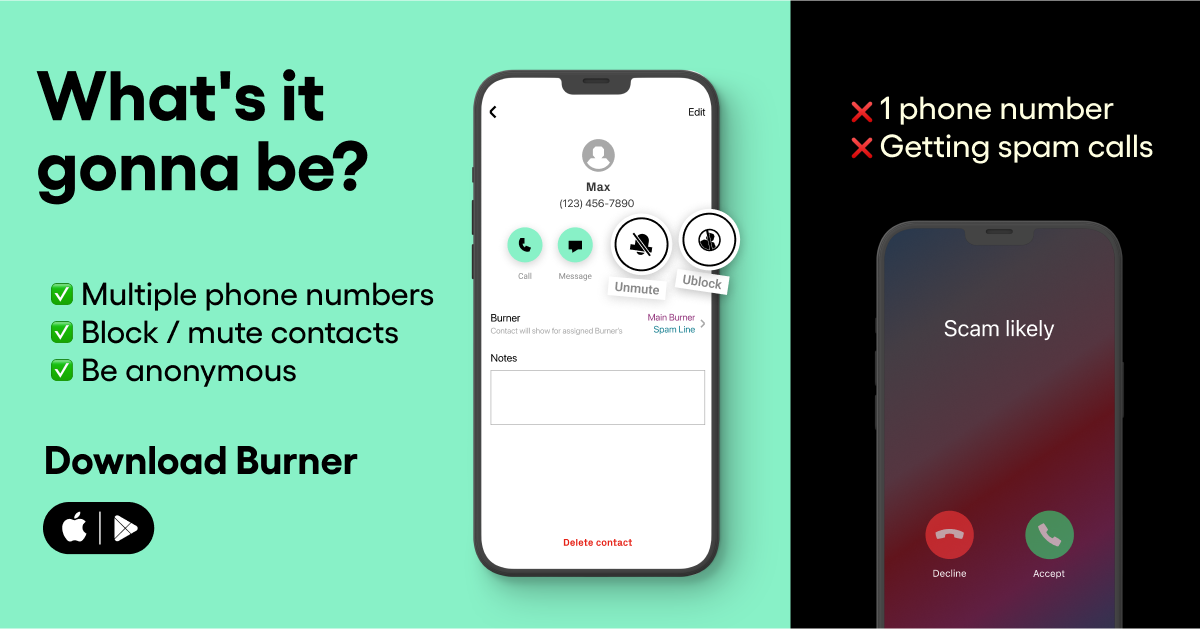
CyberGhost VPN - Best for Mac
- Cost: $2.19-$12.99 depending on subscription
- Server Locations: 91 countries
- Speed: Good
- Based In: Romania
You may notice that many of these VPNs are noted for performing well on Windows, but less so on Mac. CyberGhost VPN is one that has been rated highly for its performance on a Mac system.
It has great features like split tunneling (Android only), a kill switch in case the VPN disconnects, IP address masking, and it allows you to connect up to seven devices. This VPN still works on Windows, too.
There is some minimal data collection in CyberGhost, but nothing to be too concerned about. It has also been noted for having fast download speeds but slower upload speeds.
The Importance of Cybersecurity
Using a VPN is a great way to boost your cybersecurity — and with Burner, it couldn’t be easier. If you combine the use of a VPN with other tactics like using a second phone number app like Burner, installing strong antivirus software, and keeping your devices updated, you will greatly reduce the risk of hackers being able to get into your data.
Even a small hack or data breach can lead to a headache full of consequences, so it’s extra important to set up strong defenses before these hacks occur. After you find the VPN right for you and combine it with the use of other cybersecurity strategies, you’ll be free to surf the web with greater peace of mind than ever before.
Sources:
Best VPN of 2025: Services Tested and Reviewed | Security.org




.svg)
.svg)

.svg)
