Cell phones are one of the greatest modern technological advancements, no doubt. But unfortunately, making calls or texts outside of the country can run you incessant fees, which builds up a barrier between yourself and overseas friends.
That’s why WhatsApp has become such a phenomenon, as it allows users to communicate with talk or text while connected to wifi. It has no surcharge, and it’s free and easy to use. It’s no wonder why 1.3 billion monthly users send over 1.7 billion messages every hour through this service.
But if you want to create a second WhatsApp account, perhaps for your business or for leisure use, you need to be able to have a second phone number to link it to. While this used to be completely out of the question, it’s now very much a reality.
Here’s how you can verify a second “burner” number through WhatsApp to have access to a secondary account.
How to Get a Secondary Number
Getting a secondary number used to require you to purchase a “burner phone,” which was a completely new device with its own SIM card and phone number attached. However, the process is much easier now.
The Burner app lets you gain access to a second phone number on your smartphone device so that incoming calls are routed to your Burner number before ever reaching your personal number. It helps to keep your personal information safe and secure while also minimizing the frustration of incessant spam calls and texts.
Not to mention, your Burner number works both ways. So if you make an outgoing call to a potential first date or Craigslist seller, you can have confidence that even if they’re trying to scam you, they’ll never figure out your real phone number.
This second number also lets you take advantage of creating a new WhatsApp account, as you can link the Burner number to your account. Plus, when you create your Burner digits, you can enter in your preferred area code so that it matches the given location where you currently reside.
You can burn your secondary number and get a new one whenever you want, so you can have confidence that your information is always remaining private, even when you’re in doubt.
How to Use Your Burner Number for WhatsApp
Once you’ve gotten your new Burner number, all that’s left to do is hook it up to your second WhatsApp account.
USING TWO WHATSAPP ACCOUNTS ON THE SAME DEVICE
WhatsApp isn’t necessarily meant to open two accounts on the same device, so the first order of business is setting up your phone to allow for two different accounts simultaneously. No third-party app is required.
First, open the settings on your device. The next step differs on all devices, but you’ll essentially want to find a section that says something like Dual Apps, Parallel Apps, or App Clone.
Once you get there, you should see several apps with their toggle switches turned off. Find WhatsApp and then flick the switch to turn it on. When the process is complete, return to the home screen, where you should see a second WhatsApp icon.
Open the second version of the app, and you’ll start the setup process as normal. Tap Agree and Continue. Now, you can get ready to make use of your second phone number.
VERIFYING YOUR SECOND PHONE NUMBER IN WHATSAPP
When you reach a screen that asks you to input your phone number, make sure you select the country from where your temporary phone number has originated from. In other words, if your number has an area code outside of the country, make sure you select the country that it applies to.
Now, copy your phone number from Burner or whatever app you decide to use, and paste it on the WhatsApp dialogue box. Then click Next.
You should receive a verification code through your Burner number almost immediately, but if something goes wrong, select the Call Me option and wait to see if you receive a call or voicemail. Each will contain the verification code necessary for you to move on.
And after that, you should be all set! You can now use two different versions of WhatsApp with two different phone numbers for two different purposes. Maybe it’s time to play some Deuces Wild while you’re at it!
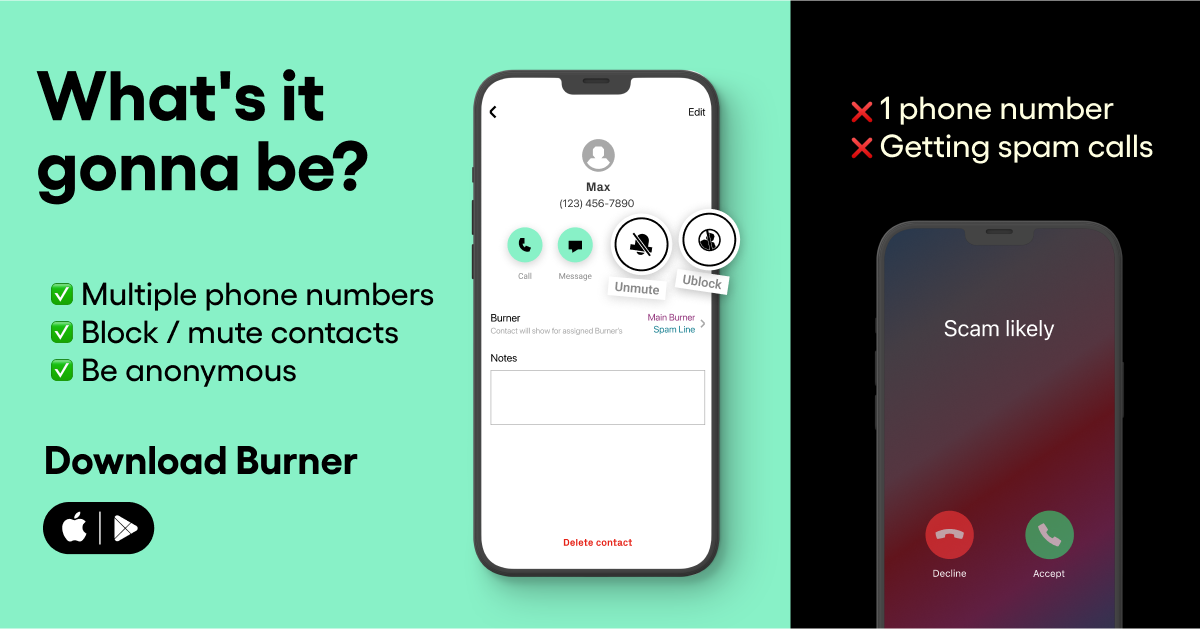
Things to Keep in Mind
While using a second number for WhatsApp can make your life a whole lot easier, there are a couple of things that you’ll want to keep in mind to ensure the most success.
One of the most important ones to remember is that changing your secondary number may lock you out of your account. You need to verify your account with a phone number, so if you burn the number that was associated with it, you may not be able to regain access to your data. That can be a major setback, especially if you’re using it for business.
Also, secondary phone numbers are often recycled through multiple users after they become inactive. That means someone may have already set up a WhatsApp account with the Burner number you were given. The good news is that you can always get a new one if needed!
WhatsApp Alternatives Without a Phone Number
If you don’t feel like running some of the risks associated with getting a second phone number for WhatsApp, keep in mind that it’s not the only app out there that lets you chat with people across the country. In fact, some don’t require a phone number.
Discord is one of the more common services that lets you send messages, make voice calls, and even make video calls. It runs on most major operating systems and has more than 250 million users.
If you’re focused on messaging, you can also use the messaging features on Facebook, Instagram, Twitter, or most other social media sites to communicate with others across the country. While the communication features here are limited, you don’t need a phone number. Plus, you probably already have these apps downloaded on your device.
In Conclusion
Whatsapp lets you call and text individuals for free from all over the world. While it’s great for avoiding international fees, you can only hook up one account per phone number. However, if you’re looking to open a new account for your business or personal use, you can download a duplicate version of WhatsApp on your phone and use a Burner number.
Your Burner number lets you verify a second account so you can use it for whatever you please. Just remember that if you lose access to your Burner number, you’ll lose access to your second account. If you need an alternative that doesn’t require a second number in the first place, Discord might be the way to go.
Visit Burner for more information and to download the app now.
Sources:
Surcharges for International Calls to Wireless Phones | Federal Communications Commission




.svg)
.svg)

.svg)
